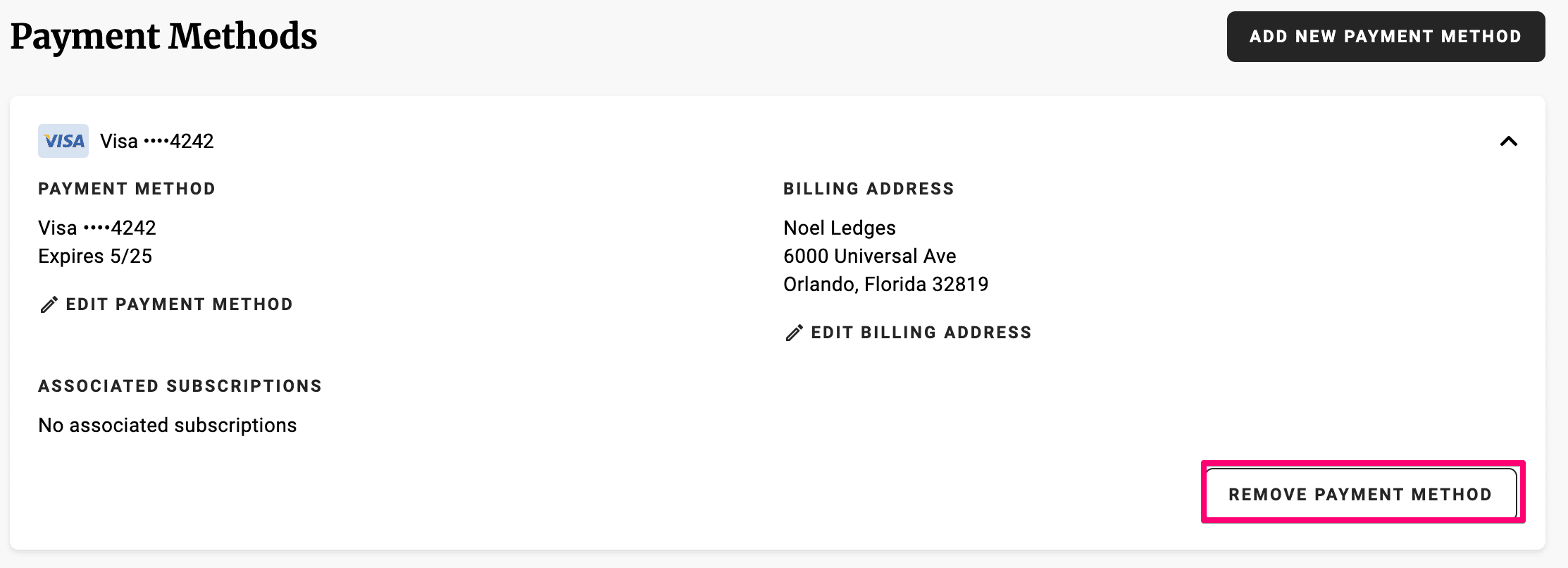To update payment information:
- Login to the customer portal.
- Click the Payment Methods tab.
- Click Add new payment method and enter the payment method details.
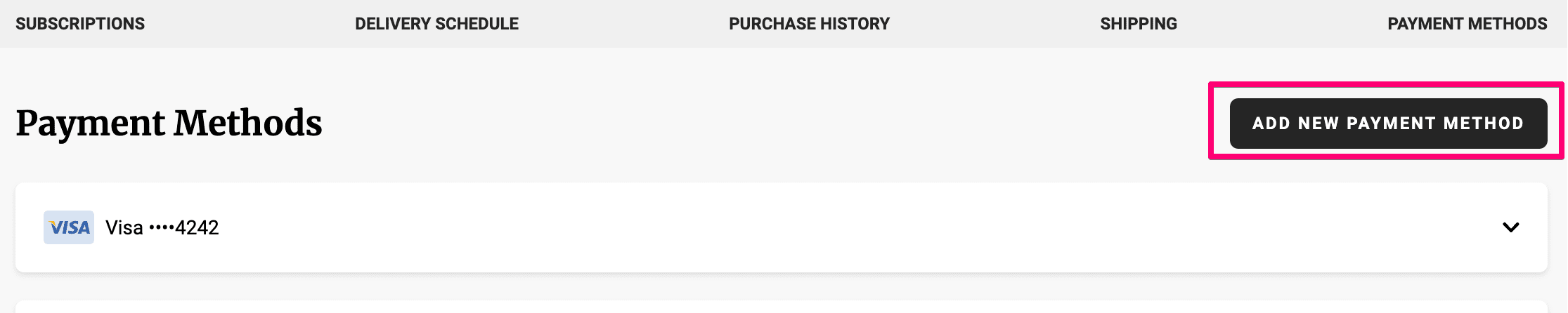
- Click the Subscriptions tab and click Edit on the subscription to be updated.
- Expand the Shipping and Billing section and click Use this shipping and billing pair to select the new payment method.
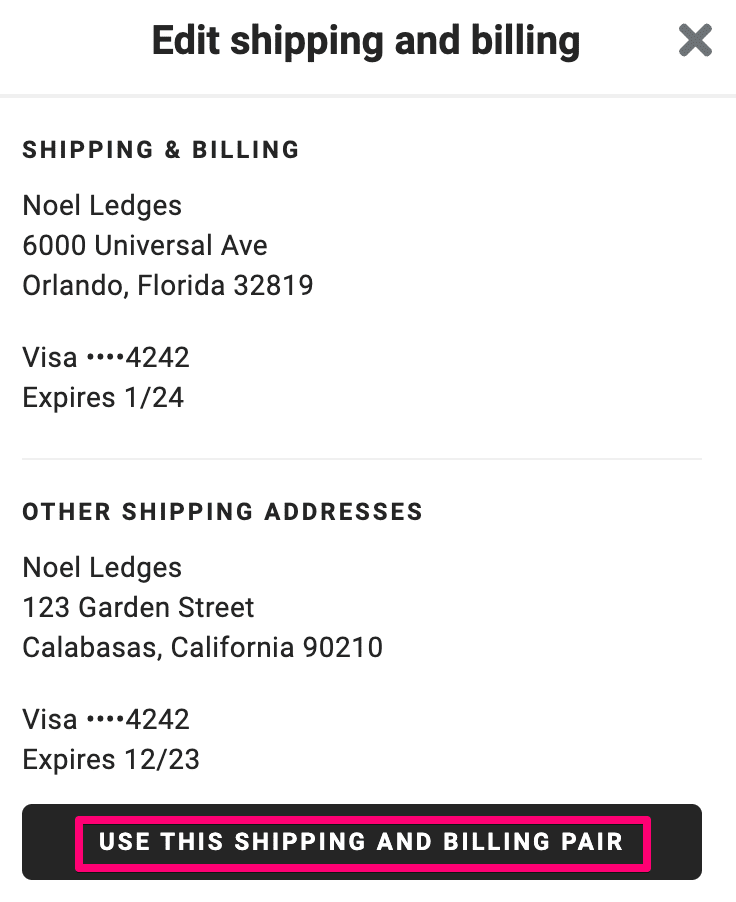
- Return to the Payment Methods tab, expand the old payment method and click Remove payment method.